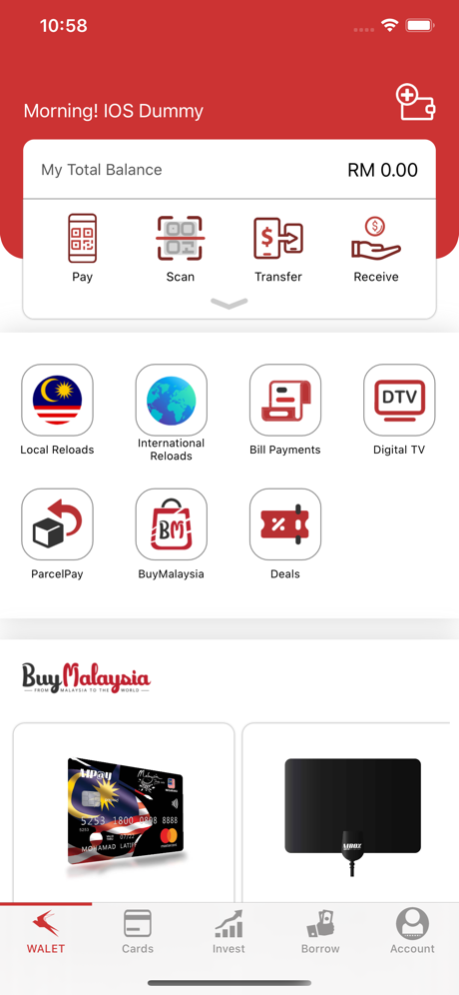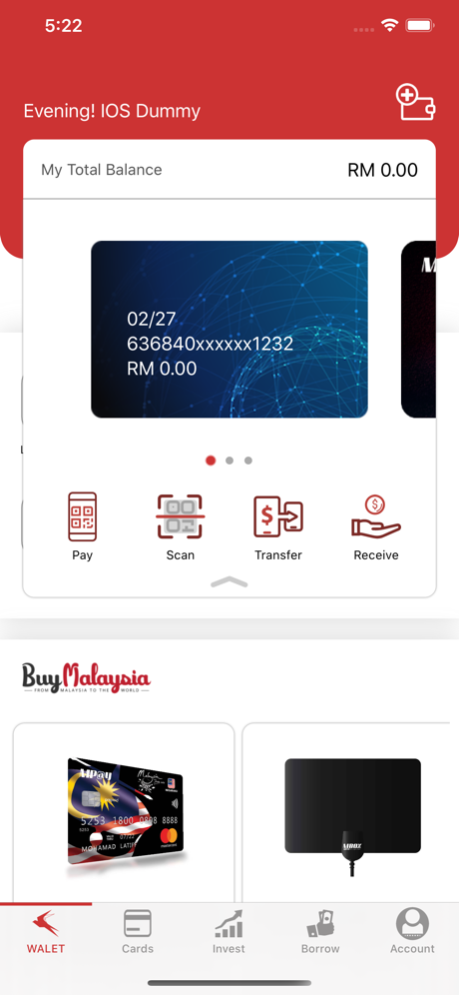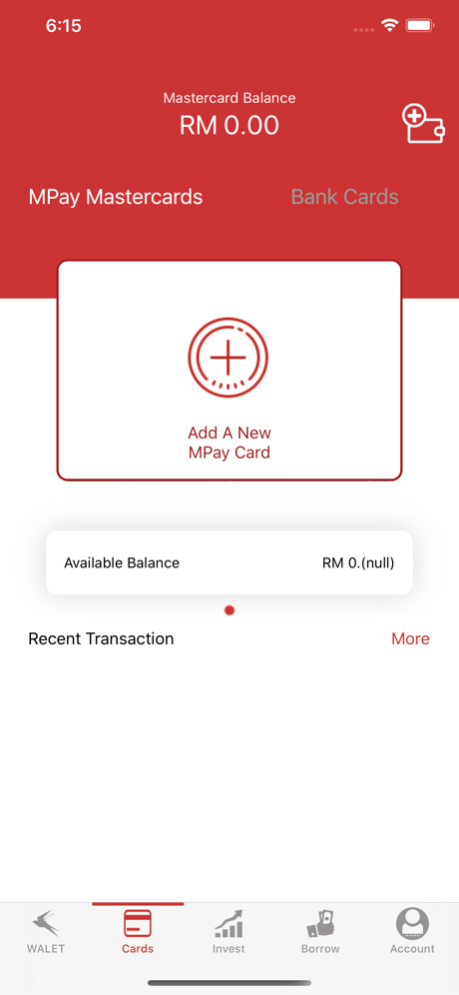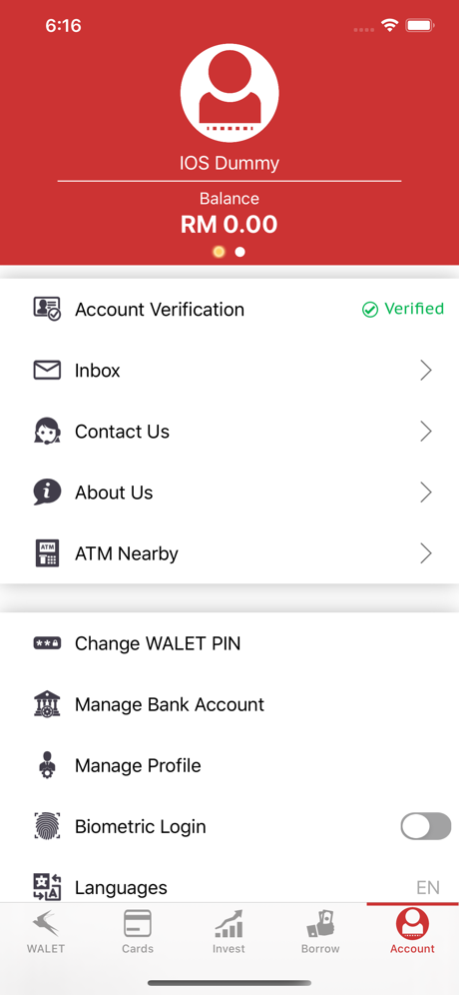MPay WALET 3.0.36
Continue to app
Free Version
Publisher Description
MPay WALET is a Malaysian homegrown eWallet that you can use to pay for retail and services, transfer funds quickly, and top up cash easily with a single dedicated app. We’ve redesigned MPay WALET to give users a better in-app experience and transaction flow.
EASY RELOAD
Add funds to your MPay WALET eWallet easily via online banking (any FPX supported bank account) or through physical top ups (only available at Public Bank CDM in Malaysia) to reload your eWallet.
PAY ANYWHERE
Pay using MPay WALET for your favourite, food, mobile top-ups, bills and more through your own unique QR code.
QUICK MONEY TRANSFER
Send and receive funds with a few easy steps. Simply key-in a phone number to instantly transfer money to other MPay WALET users.
LOCAL & INTERNATIONAL PREPAID RELOAD
No more reloading with long PIN numbers, just top up your Hotlink, Digi, Celcom, U Mobile, Altel, Tune Talk, XOX, YES, RedONE, and more, straight from MPay WALET. International reloads are also available for more than 150+ countries.
PARCELPAY EXPRESS
Send your parcel without having to leave your home or office. If you've got a package that's ready to be delivered, all you need to do is log on to ParcelPay, select a destination and let ParcelPay handle the rest.
ONLINE SHOPPING WITH BUYMALAYSIA
Discover the best of authentic Malaysian brands and products on BuyMalaysia. Link your MPay WALET account with BuyMalaysia for easy access to your cart and order history. Enjoy exclusive deals and promotions for MPay WALET users!
PAY BILLS
Settle utility bills like water and electricity straight from your eWallet!
• Assessment – Majlis Perbandaran Kota Bahru, Majlis Perbandaran Selayang, Majlis Perbandaran Subang Jaya
• Broadcasting – Astro
• Internet Service Provider – TM Streamyx, TM Unifi
• Telecommunication – RedONE, U Mobile, XOX
• Utilities – Air Kelantan, Lembaga Air Kuching, Lembaga Air Perak, Nur Power, Pengurusan Air Pahang, Sabah Electric, Sesco, Syarikat Air Darul Aman, Syarikat Air Johor, Syarikat Air Melaka, Syarikat Air Negeri Sembilan, Syarikat Air Perlis, Syarikat Bekalan Air Selangor
CARDS
Bye-bye bulky wallets! Add your MPay Mastercard Prepaid card, MPay Mastercard Virtual Card, or even your Bank Cards into MPay WALET. View recent transactions and have all your cards neatly in one app.
INVEST WITH QUICKASH
Making funds more accessible to SMEs and investing more rewarding for investors. Check out MPay’s Malaysian P2P Financing / Investment platform with QuicKash.
BORROW WITH QUICKREDIT
KPKT licensed operator offering personal loans up to RM50,000 with fixed monthly repayments. Check out MPay’s short term loan offering with QuicKredit.
YOU CAN TRUST MPAY WALET
MPay’s reliable environment for online transactions keeps your personal and financial information secure and encrypted. Every transaction can only be authorised by you with your 6-digit PIN.
Learn more at www.walet.my
Like us on Facebook for more updates at https://www.facebook.com/mpaywalet
Aug 25, 2023
Version 3.0.36
Bugs fixed for better user experience.
About MPay WALET
MPay WALET is a free app for iOS published in the Accounting & Finance list of apps, part of Business.
The company that develops MPay WALET is ManagePay Services Sdn Bhd.. The latest version released by its developer is 3.0.36.
To install MPay WALET on your iOS device, just click the green Continue To App button above to start the installation process. The app is listed on our website since 2023-08-25 and was downloaded 46 times. We have already checked if the download link is safe, however for your own protection we recommend that you scan the downloaded app with your antivirus. Your antivirus may detect the MPay WALET as malware if the download link is broken.
How to install MPay WALET on your iOS device:
- Click on the Continue To App button on our website. This will redirect you to the App Store.
- Once the MPay WALET is shown in the iTunes listing of your iOS device, you can start its download and installation. Tap on the GET button to the right of the app to start downloading it.
- If you are not logged-in the iOS appstore app, you'll be prompted for your your Apple ID and/or password.
- After MPay WALET is downloaded, you'll see an INSTALL button to the right. Tap on it to start the actual installation of the iOS app.
- Once installation is finished you can tap on the OPEN button to start it. Its icon will also be added to your device home screen.